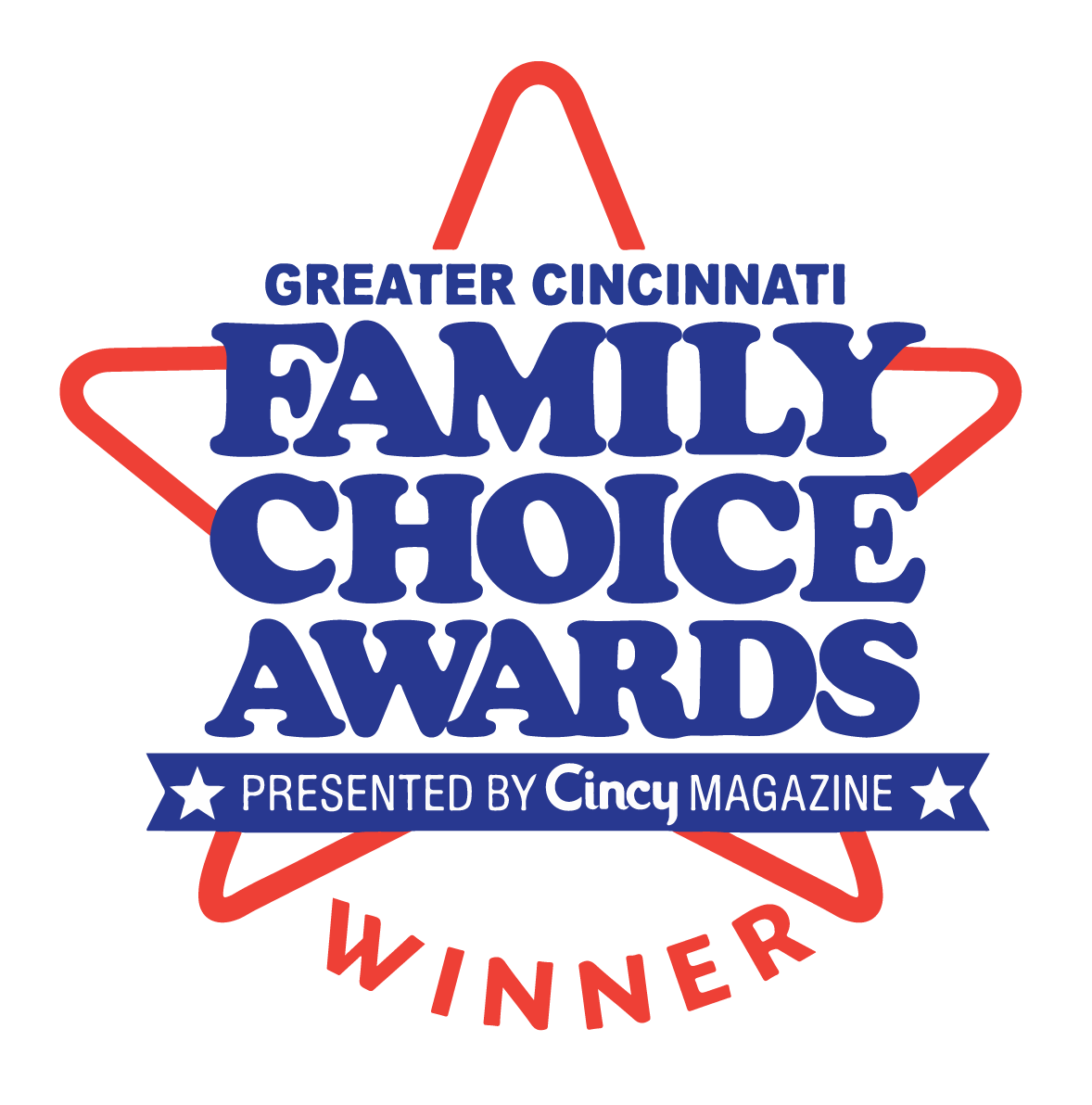Submit Curriculum Updates via DocuSign
Below you will find instructions on how to submit curriculum updates through DocuSign. If you need additional technical assistance please contact Tyler Bick at tbick2@sscc.edu or 800.628.7722 x2776. With any Curriculum related questions please contact Darlene Thacker at dthacker@sscc.edu or 800.628.7722 x2613.
Please Note: Prior to submitting your DocuSign Action Sheet & Textbook Change form, you should have all of your supporting documentation e.g. syllabi, program outlines, agreements, etc. finalized ahead of time. You will email these documents to Darlene Thacker once the DocuSign form has been submitted.
- The link to SSCC's Curriculum Action Sheet and Textbook Change Form is located on the Curriculum SharePoint Site. This can be accessed by navigating to Faculty & Staff > SharePoint Sites > Curriculum > DocuSign Action Sheet & Textbook Change.
- This will bring you to a page that will begin to set up the workflow for your document. Enter your name and email, your Division Coordinator's name and email, and then click "Begin Signing":
- Check the box at the top left next to "I agree to use electronic records and signatures" and then select "Continue" at the top right:
- Fill out the form. Please note the following:/li>
- After 120 minutes of inactivity your session will time out. If this timeframe is exceeded you will lose what you have entered and have to restart the process.
- You will NOT be able to fill out certain "child" sections before filling out the "parent" section e.g. "A. Change an existing course" and "adopted text (refer to section G)" must both be checked off before you can make changes to section "G. Textbook Change."
- When requesting changes to existing or new courses, programs, transfer agreements, or textbook changes you will also be required to email those document to Darlene Thacker at dthacker@sscc.edu.
- After reviewing your information, click the "Sign" button:
- You will then be given the opportunity to confirm your name, initials and signature. Once you have made your selections click "Adopt and Sign":
- Select "Finish" to email your completed Action Sheet & Textbook Change form to the Faculty Associate:
- You will receive onscreen confirmation that your document has been signed and be presented with the option to download a copy in PDF format:
- After you have submitted the DocuSign Action Sheet & Textbook Change form you will need to email Darlene Thacker, at dthacker@sscc.edu, all updated syllabi, program outlines, and transfer agreements.







The Textbook Change Form is now combined with the Curriculum Action Sheet. This means from the link in the Curriculum SharePoint Site you will be able to make regular action sheet updates and textbook changes.
Note: You will NOT be able to fill out certain "child" sections before filling out the "parent" section e.g. "A. Change an existing course" and "adopted text (refer to section G)" must both be checked off before you can make changes to section "G. Textbook Change."
- Select the link to the DocuSign Curriculum Action Sheet and Textbook Change Form within the Curriculum SharePoint Site. This will bring you to a page that will begin to set up the workflow for your document. Enter your name and email, your Division Coordinator's name and email, and then click "Begin Signing":
- Check the box at the top left next to "I agree to use electronic records and signatures" and then select "Continue" at the top right:
- Begin filling out the form. Make sure to fill in section "A. Change an existing course" by selecting the check box next to section "A". Then, under the "Check all items changed" select the check box next to "Adopted Text (refer to section G)". Once Adopted Text is checked, section "G" will become fillable.
- Check the box next to section "G", and begin filling in your textbook information.
- After reviewing your information, click the "Sign" button:
- You will then be given the opportunity to confirm your name, initials and signature. Once you have made your selections click "Adopt and Sign":
- Select "Finish" to email your completed Action Sheet & Textbook Change form to the Faculty Associate:
- You will receive onscreen confirmation that your document has been signed and will be presented with the option to download a copy in PDF format:
- After you have submitted the DocuSign Action Sheet & Textbook Change form you will need to email Darlene Thacker, at dthacker@sscc.edu, all updated syllabi, program outlines, and transfer agreements.









Some additional things to keep in mind are:
- The DocuSign Action Sheet & Textbook Change Form was set up to improve the accuracy of these documents. This means that if any information is left off the form then DocuSign will not allow you to submit. Before selecting 'Finish' ensure that all fields are filled out correctly.
- After 120 minutes of inactivity your session will time out. If this timeframe is exceeded you will lose what you have entered and have to restart the process.
- There will be no change as to how you submit your syllabi, program outlines, or transfer agreements to the Faculty Associate, Darlene Thacker. The only change is to the form that communicates the changes to other Faculty & Staff. After you have submitted the DocuSign Action Sheet & Textbook Change form you will need to email Darlene Thacker, at dthacker@sscc.edu, all updated syllabi, program outlines, and transfer agreements.
 Submitting Action Sheets
Submitting Action Sheets