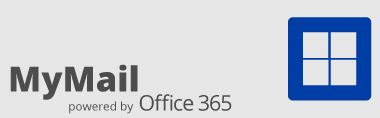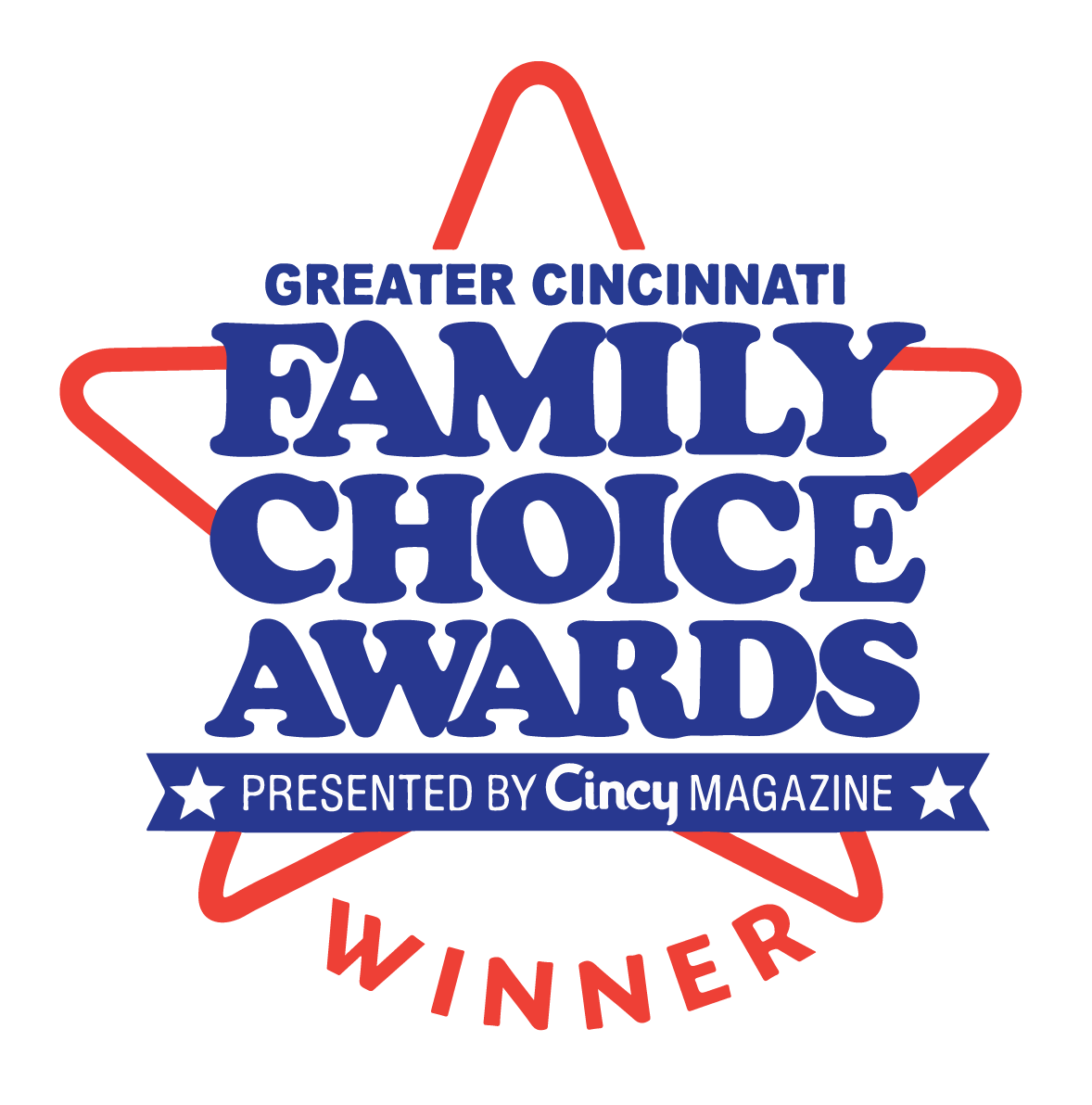MySSCC
Academic Calendar
Keep informed of important dates throughout the current and upcoming semesters.
Register for Classes
Current students may register for classes by logging into MyRecords and selecting Course Schedules.
SSCC Alerts
Sign up to receive messages regarding campus emergencies, closures and delays.
MyLibrary
Renew and verify your checked-out books and items and check on pending requests.
Student Technology Resources
Did you know that SSCC offers free technology resources?
Academic/Career Advising
Contact the Advising Center to schedule an appointment.
College Events
Discover upcoming events and promotions happening through Southern State.
Career Explorer
Career Explorer can guide you to potential career opportunities within your program.
Transfer Resources
Use these resources to transfer from SSCC to a four-year institution.
Transcript Services
Request an Official Transcripts or view your Unofficial Transcripts.
MyRecords Mobile
Need to access MyRecords on a mobile device? Use MyRecords Mobile.
Canvas Student App
Download the Canvas Student App from the App Store or Google Play.
Need help with MyCanvas?
To get started with MyCanvas view the Getting Started with MyCanvas Tutorial. For additional tutorials visit the Canvas Student Guide. To check the current status and uptime history of Canvas view the Canvas Status webpage.
Having Trouble Logging On?
Your User Name is your full email address (example: jdoe2@live.sscc.edu).
If you are unable to access your SSCC Email, Canvas, or MyRecords and don't know your current password, follow the Recover Your SSCC Password Tutorial. If you do know your current password and would like to reset it, follow the Change Your SSCC Password Tutorial.
If you need assistance in setting up Multi-Factor Authentication (MFA), follow the Setting up Multi-Factor Authentication (MFA) Tutorial.
If you are unable to follow the tutorials above, contact MyTechSupport at 800.628.7722 x2800 or techsupport@sscc.edu. If you cannot access your SSCC email you can use an alternate email address. In the email include your name, student ID, and a phone number at which you can be reached because login information will not be sent to an insecure email address (any email address other than @live.sscc.edu or @sscc.edu). Also, students can notify their instructors for assistance contacting Tech Support if no other email address is accessible.